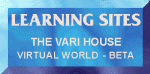 |
Release Notes |
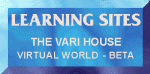 |
Release Notes |
|
|
|
|
LEARNING SITES ENHANCEMENTS2) **NEW**Many new artifacts have been added to the virtual worlds to make the scenes seem more like living spaces. The artifacts are based on actual ancient Greek examples and are based on extensive research. More pottery vessels, furniture, people, and tools will be added to the final release. 3) **NEW** Aspects
of scenes and details within them have been smoothed for cleaner viewing.
COSMO VRML VIEWER IMPROVEMENTS2) **NEW** Collision detection has been enabled. Thus, with collision detection turned on, you will not walk through house walls, columns, or artifacts, but will instead bump into them. Further, with collision detection on you will appear to step over artifacts or low walls and will actually be walking up and down the hills around the house. 3) **NEW** Speed has been increased so that moving within the virtual worlds is quicker and more lifelike (please refer to the Cosmo Preferences, in the left side of the dashboard, to set speed parameters). 4) **NEW** When moving the cursor back and forth among the two frames containing virtual worlds, you will no longer lose the viewpoint or orientation in the first frame. You may navigate freely both of the frames. 5) If you get "lost" in a 3D model (that is, positioned away from anything interesting or tilted in some strange way), click on the STRAIGHTEN button on the dashboard to right your orientation and then use one of the predefined viewpoints to return to a familiar location in the virtual world. 6) After you leave the virtual worlds (that is, close out this application), be sure to clean up your TEMP directory by deleting all CP*.* files. This is residue caused by the Cosmo Player. Thank you for participating in this preview of our learning environment. |
 |