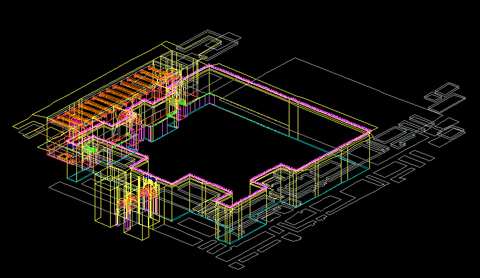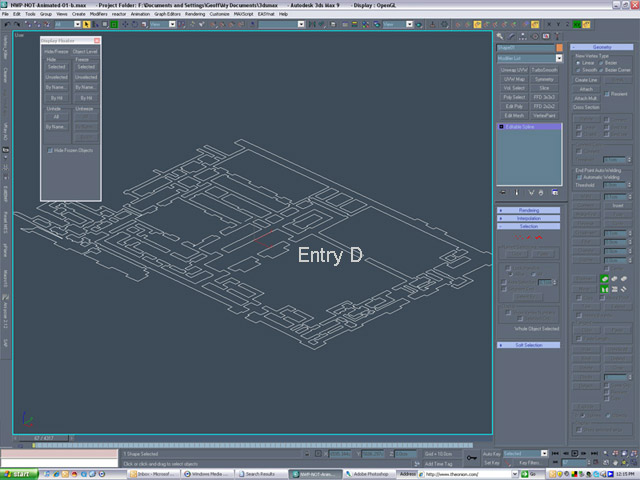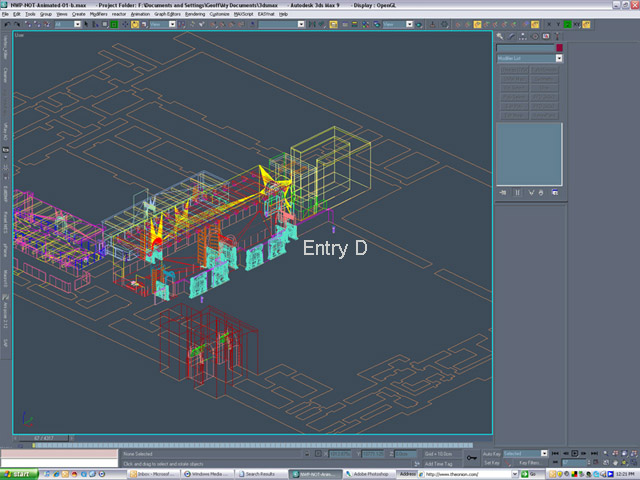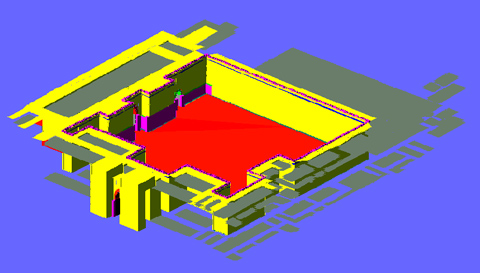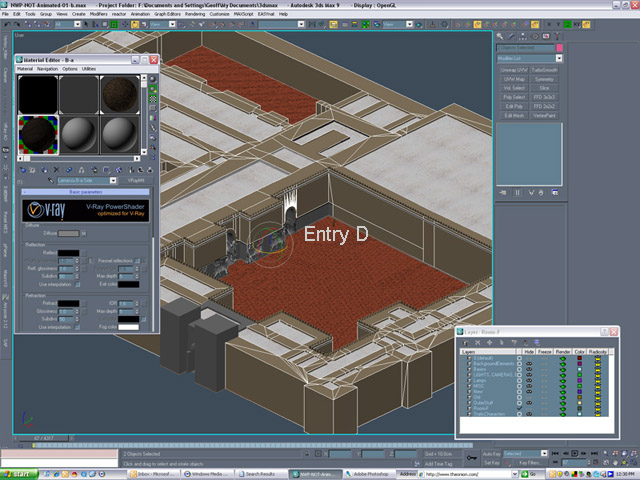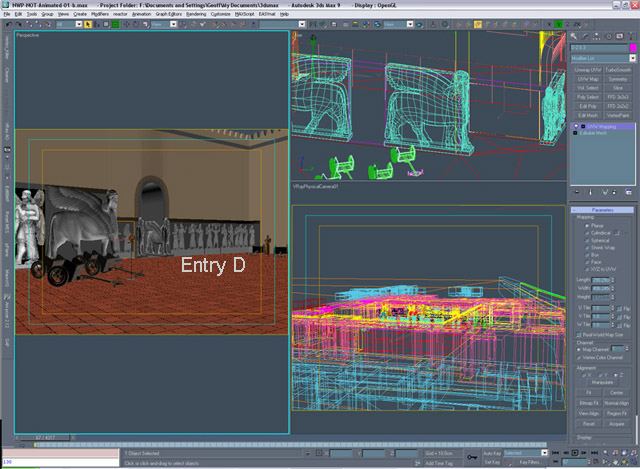| From
within the rendering program, we can then position and define the lights
and cameras. Lights of various sorts make the now-textured surfaces
visible with the proper reflectance and shadowing. Cameras are surrogate
eyes--viewpoints corresponding to places from which higher resolution renderings
can be generated; they are also helpful for studying the model from key
angles or at important locations.
We
are still within a modeling and rendering program, so there is no free
movement within the computer model, as there is in a virtual reality environment.
However, within the rendering program, we can set up a path along which
a camera can be set to move. We then set the speed that the
camera moves along the path (akin to walking speed, for example) and the
length in seconds that the camera should move. That tells the software
how many individual frames it must render (which could easily number several
hundred or thousand). The computer then begins to render each frame in
sequence. When the sequence is played back it provides a smooth animated
flythrough of the model.
Once
all the parameters have been set and tested, the computer model can be
exported out to VRML (the Virtual Reality Modeling Language) for viewing
in real time, allowing users to feel as though they are walking through
the Palace. Users may walk up to the reliefs or the sculpture and
study them closely, as if visiting the real site or the museum that holds
the material. |